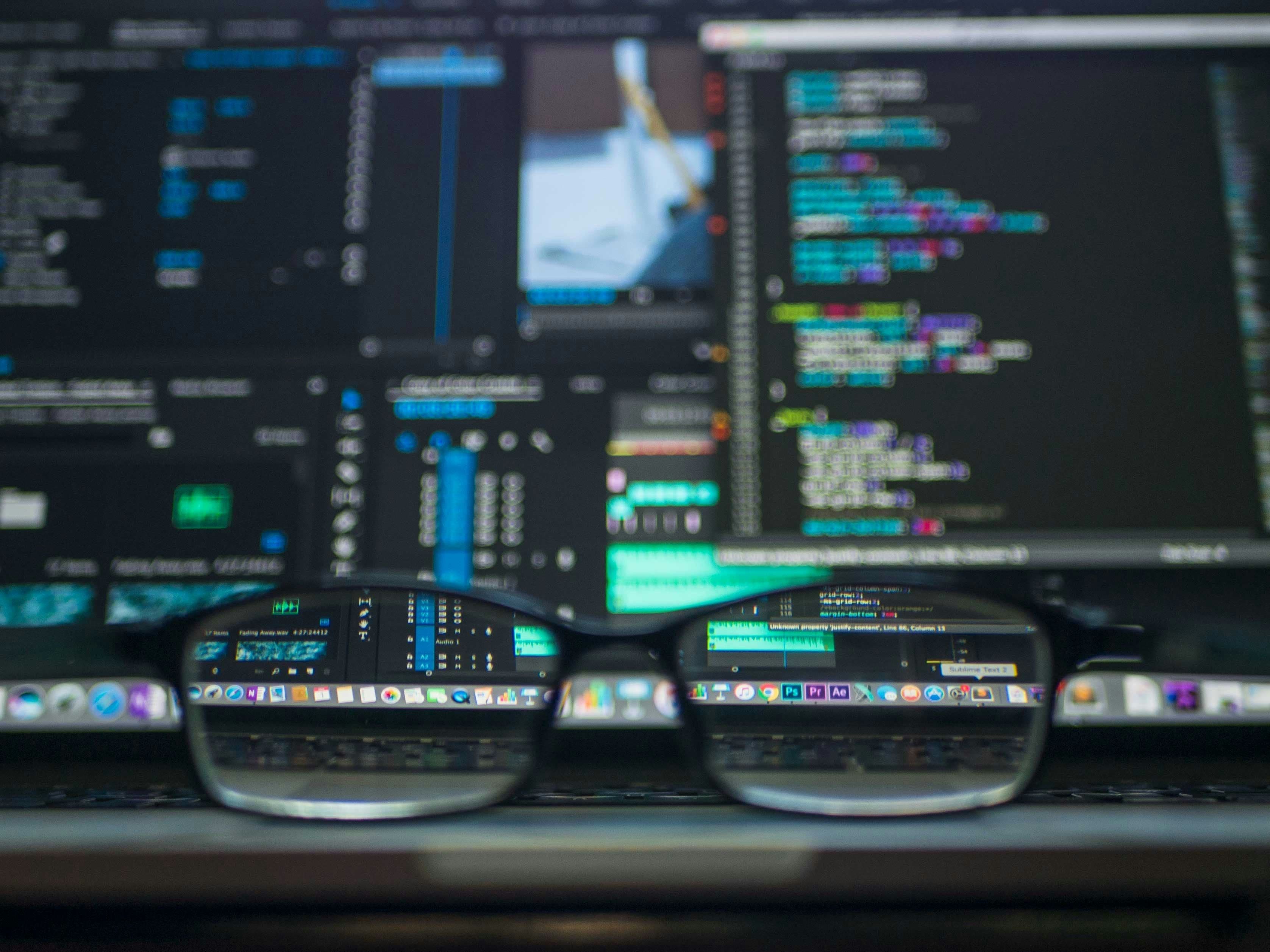Ah, Python—the language where everything is supposed to be as simple as pie. Or, should I say, as simple as trying to bake a pie without knowing the recipe, in the dark, with one hand tied behind your back. Python developers often tout its simplicity, but let's dive into the real adventure of setting up a Python project where modules might actually recognize each other. Strap in, because this is going to be a long, sarcastic ride through the land of "batteries included...if you can find them."
Chapter 1: The Great Python Installation
- The Myth: "Just download Python from python.org, and you're good to go."
- The Reality: Oh, the choices! Python 2 or Python 3? Python 3.8, 3.9, or the latest 3.10? Each version promising new features or fixing bugs from the last. And don't forget, if you miss checking the "Add Python to PATH" checkbox, you'll be playing a game of "Where's Waldo?" with your system environment.
Pro Tip: You'll need to decide if you want to be stuck with the system Python or the freedom of a separate installation. Spoiler: System Python is like using your kitchen sink to wash your car. It's there, but you'll regret it.
Chapter 2: The "Optional" Virtual Environment
- The Myth: "Just use a virtual environment if you want to keep things neat."
- The Reality: Virtual environments are "optional" until your project turns into a spaghetti mess of dependencies that only runs on your machine. Here's the fun part:
- Windows Users:python -m venv myenv sounds straightforward until you realize activating it involves a script that looks like something from the DOS era.
- Unix Users: You get a fancy source myenv/bin/activate, but then you start forgetting which environment you're in, leading to an existential crisis.
Pro Tip: Never forget to activate your venv. If you do, your project will suddenly act like it's never seen any of its dependencies before, causing you to question your very existence.
Chapter 3: The Art of Project Structure
- The Myth: "Just create a folder for your project."
- Reality: Python's project structure is an art form:
- Step 1: Create your project folder. Easy, right?
- Step 2: Now, the __init__.py dance. This tiny file tells Python, "Hey, this is a package, not just some random folder." Forget this, and your modules will be like strangers at a party, not acknowledging each other's existence.
- Deep Dive: Your structure might look like:Each directory screaming for its own __init__.py to be recognized. Miss one, and your project turns into a silent movie where no one talks to each other.
my_project/ ├── src/
│ └── my_module/
│ ├── __init__.py
│ └── module.py
├── tests/
│ └── test_module.py
├── README.md
└── setup.pyPro Tip: Understand that sys.path is your new best friend or worst enemy. It decides who gets to talk to whom in your Python world.
Chapter 4: The Import Saga
- The Myth: "Imports are simple in Python."
- Reality: Oh, the innocence!
- Relative Imports: They sound friendly until you're deep into your project, and suddenly, your from ..sibling import module doesn't work because you're running a script directly instead of through python -m.
- Circular Imports: The bane of every Python developer's existence. You'll find yourself restructuring your entire project because two modules decided they're too good for each other.
- Name Clashes: Naming your script math.py because you're doing calculations? Good luck when Python's standard library math doesn't want to play anymore.
Pro Tip: Use absolute imports to keep your sanity. Relative ones are like telling a story but forgetting who the characters are midway.
Chapter 5: Managing Dependencies - A Philosophical Debate
- The Myth: "Pip install everything, and you're set."
- Reality:
- requirements.txt: The old school. Lists your dependencies like a shopping list, but what if you need different versions for different environments?
- setup.py: Sounds fancy but can turn into a complex beast with all its extras, like specifying entry points for console scripts.
- Pipfile/Pipenv: Tried to simplify things but now you've got another tool to learn, manage, and debug when it doesn't work as expected.
- pyproject.toml: The new kid on the block, trying to standardize everything with PEP 517 and 518. It's like everyone at a party deciding to speak a new language.
Pro Tip: Choose one method and stick with it. Otherwise, you'll end up with a project that looks like it was managed by a committee of indecisive philosophers.
Chapter 6: Running Your Code - The Final Frontier
- The Myth: "Just run your script, and it works."
- Reality:
- Environment Variables: If you've set up anything in your environment, good luck remembering all that when you deploy or share your code.
- Path Issues: Running scripts from different directories? Suddenly, all your imports think they're in a different dimension.
- Version Mismatches: Your code works on your machine because you've got every exact version of everything, but move it to another machine, and it's like watching a blockbuster movie with all the wrong actors.
Pro Tip: Use python -m to run your scripts. It respects your project structure better than directly running scripts, which can lead to all sorts of path-related heartbreak.
Epilogue: Embracing the Complexity
So, you've navigated through the maze of Python's "simplicity." You've learned that setting up a Python project is more like setting up a small, chaotic universe where everything needs to be just right for the stars to align.
Python's simplicity is indeed an iceberg. What floats above the surface is the easy, beautiful part. But below, there's a world of intricacies waiting to challenge your patience, your understanding, and your will to continue coding.
Here's to all the Python developers out there, may your modules always see each other, and may your setups be as simple as Python promises. Remember, in this journey, every mistake is a step towards becoming a Python wizard. Or at least, someone who can make Python projects work without cursing too much.